Analytics
Analytics is a powerful tool for gathering and interpreting meaningful patterns in data. Companies need to maximise the power of analysis to aid in effective decision-making and strategy. Most businesses use analytics to track the progress of their campaigns and online platforms. It also helps them answer business questions, predict unknown outcomes, and adjust their approaches.
Leveraging the potential of analytics can be key to the success and growth of companies. With more available data to analyse, better algorithms and user-friendly tools, take your business to the next level.

Flexisource IT is the only dedicated real-time IT company in the Philippines with expertise in Agile Development operating with Scrum and Kanban. We have been providing technical solutions to Australian clients and have established our reputation through quality services and customer satisfaction.
Through our partnership with Tribalism together with our in-house marketing resources, we are now able to offer the following services:
Web Analytics
Web Analytics gauges the activities and interactions of the visitors of your website. It measures and analyses aggregated data to create an understanding of user behaviour across your web pages.
It is used to measure and benchmark site performance and to identify the key performance indicators (KPIs) that drive business purchases and conversion rate.
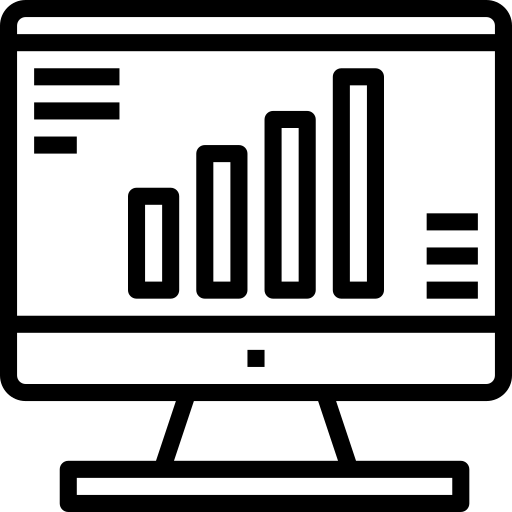
Why Is Web Analytics Important?
- Web analytics provides insights and relevant data which enable you to create a better, seamless user experience for your website visitors.
- It leads to a better understanding of your customers’ behaviour which helps you calibrate your strategies and optimise your site for your key conversion metrics.
- Web analytics measures the effectiveness of online marketing campaigns such as pay-per-click and email marketing.
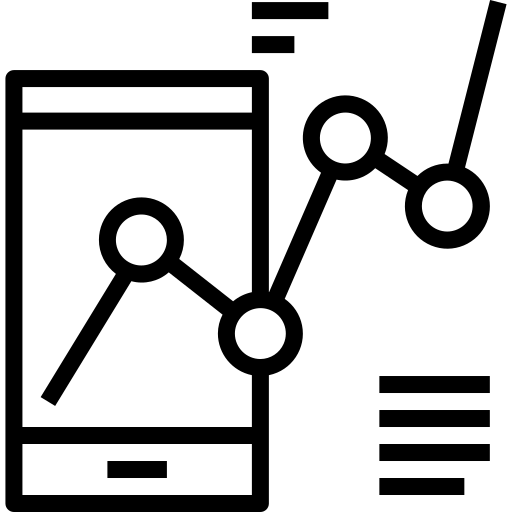
App Analytics
Application Analytics, or App Analytics, is a tool used to measure and optimise the performance and engagement of mobile applications from its operating systems like Android and iOS.
Tracking the performance of mobile apps is crucial in the development of your app business. In analysing the data points available, you will be able to calibrate and improve your application, from its performance to its reception.
Why is App Analytics Important?
- App Analytics provides insights and data to track the performance of applications using various data points.
- It is used to help developers and business owners to assess the number of users who discover your apps to aid in better marketing strategy and business decisions.
- App Analytics covers analysis on user behaviour, key metrics, and activity tracking using tools and platforms such as Google Analytics and Apply analytics.
Google Cloud Platform Integrations
Google Cloud Platform provides a variety of services which you can utilise in your business. It offers over 90 products with diverse services such as infrastructure as a service, platform as a service, and serverless computing.
Adapting Google Cloud Platform to your business is beneficial in interconnectivity and efficiency in processes, especially for tech companies, software developers, cloud administrators, and enterprise IT professionals.
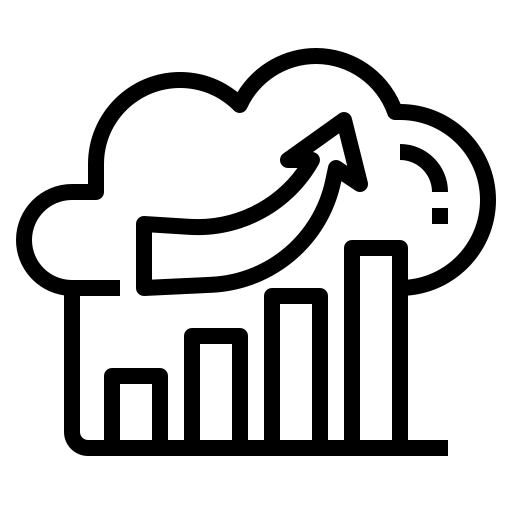
Why is Google Cloud Platform Integration Important?
- Google Cloud Platform Integration provides an as-you-go cloud-based service that helps you leverage resources to empower applications you build.
- GCP enables you to integrate powerful functions as you build or run an application. It helps you boost user reach, access hyper-scale data centres, and incorporate automated and AI functions.
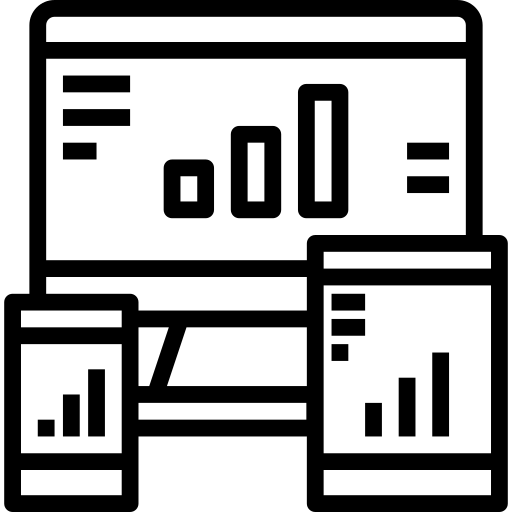
Google Analytics Dashboarding and Reporting
Google Analytics provides an overview of your website’s performance and allows you to visualise data through Google Analytics Dashboards. This is a collection of widgets (mini-reports) that allow the user to link 12 widgets per dashboard (with 20 maximum dashboards). Dashboards can be customised according to the data you would need and can be shared to workmates as well.
Why is Google Analytics Dashboarding and Reporting Important?
- Google Analytics’ dashboards and reports using Google Data Studio greatly contribute in having a clear and compiled overview of data about websites. Analysing the data is easier when the data points are already organised and juxtaposed.
- Dashboards help in creating a general overview of the reports in a more understandable data. It alerts you on problems and lets you know if things are going well in a single page. The dashboards will show data that displays results.
- Reports are specific analysis on a specific period or point in time. It will include data about campaigns that are key contributors to your success. The reports will answer the how and why, featuring numbers, charts and graphs to back up the points.
Google Data Studio
Google Data Studio goes beyond Google Analytics in terms of data and dashboards displayed. It has more complex widgets, featuring customisation options, live data and interactive controls (unified to other google apps such as Analytics, AdWords, Search Console, Sheets, Youtube, among others).
Database connectors, file upload, and “community” connectors to famous marketing services are also parts of Google Data Studio’s capabilities. Analysts develop the management reports (which allows non-technical users to analyse your data) and diagnostic reports (which improves organic search optimisation, paid ads, etc).
BigQuery
BigQuery is an enterprise data warehouse that enables super-fast SQL queries using Google infrastructure’s processing power. It gives you the ability to control access to your project and data based on your business needs. It simply like moving your data into the BigQuery system then BigQuery will handle all of the hard work for you.